It is very rare that we make advertisement for other chess products here – maybe we never did? But I just wanted to say that to those who have children interested in chess (like myself), there is a new app available for Ipad (and later on for Iphone, but not yet as far as I understand).
Here are a few screen shots from the presentation video:
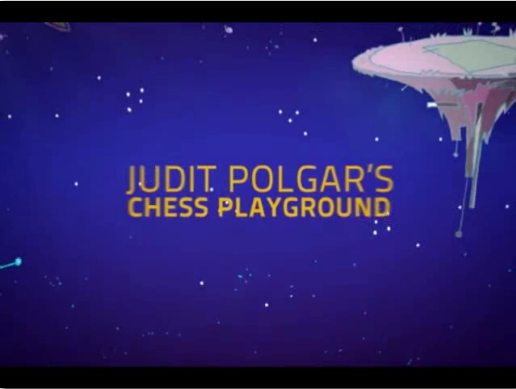
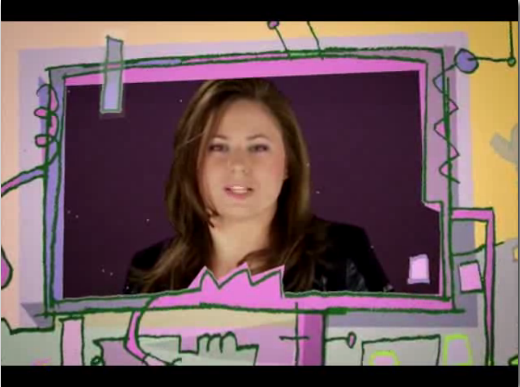
The pictures are not coming up for me. Same with the picture of the cover of GM13 in the Coming Soon page.
I see them fine. Maybe a specific browser issue?
Is this only for kids who speak/understand English?
Also Hungarian. But as it has nothing to do with us, obviously this is all we know :-).
@The Lurker
I see the problem with the GM13 cover and will get it fixed. Which book covers are not showing up on the Coming Soon page?
@Iphone users
On the topic of I-phones If there are any Ipad or Ipod users reading this – I’d like your feedback on whether this blog http://www.qualitychess.co.uk/blog/ or the store http://www.qualitychess.co.uk/ work ok for your ipod/ipad.
Jesse,
Just an FYI, on a regular PC or Laptop, Internet Explorer, I do see 4 broken images for book covers:
Hardcover Editions page – GM Repertoire 13
Hardcover Editions page – Karpov’s Strategic Wins Volume 2
Hardcover Editions page – GM Repertoire 9
Openings page – GM Repertoire 9
@Jesse
I can see the GM13 cover pic now. I still can’t see the screenshots for the iPad app above. When I look at the properties of the pictures, I don’t see a proper URL. I’m using IE8.
Book covers and iPad app screenshots are all fixed. If either of you (Patrick, The Lurker) could tell me the specs of your system I’ll test to see this sort of thing doesn’t happen anymore. This page will tell you the specs of your system (ok, I’ll go first – for my machine it says:
Opera/9.80 (X11; Linux x86_64) Presto/2.12.388 Version/12.12)
http://www.qualitychess.co.uk/browser.php
The properties of the above picture was showing, in place of a url, a base64 encoded string of text! Such text strings are a modern way of saving bandwidth – in place of pictures, which are large, the browser sends encoded text which is small. This conversion is done by an application called PageSpeed which runs on some webservers. It automatically converts normal image files (gif, png) to base64 IF the browser supports it and IF the resulting text string is less than the actual file. On the surface it’s very useful as it makes the web faster – but there’s a problem – namely regular computer users copy the image’s ‘url’ (the text string which starts with “data:image/gif;base64”) and re-serve the image to browsers which don’t understand base64 encoding.
@Jesse
Not sure that the link is accurate. Here’s what it says for mine:
Mozilla/4.0 (compatible; MSIE 7.0; Windows NT 5.1; Trident/4.0; .NET CLR 2.0.50727; .NET CLR 3.0.4506.2152; .NET CLR 3.5.30729; MS-RTC LM 8; InfoPath.2; .NET4.0C; .NET4.0E)
However, I’m not using Mozilla, and if I go to Help –> About Internet Explorer, I get that it’s Internet Explorer 8.0.6001.18702CO (in essence, IE8)
By the way, on that page that your link goes to, I realized it’s dated because the coming soon books are already out, but I can tell you that on that page, of the 6 books under “Coming Soon”, only the first Karpov book and the Grandmaster Battle Manual show. The other 4 images are broken. All the images show in the other 2 windows (Opening and Middlegame).
The 4 that I reported broken in the prior post I now see, so whatever you did fixed those 4.
@Patrick
Yes, it’s accurate but not intuitive: Trident/4.0 says you’re using IE8, Windows NT 5.1 is a code name for you operating system, MSIE 7.0 says the browser is in IE7 compatibility mode, MS-RTC LM 8 is related to Live Meeting, etc etc.
Again, thanks for pointing this out – will check the web to see if other sites are reusing the non-IE compatible images of GM 13, Karpov 2 and GM 9.
@Jesse
Mozilla/4.0 (compatible; MSIE 8.0; Windows NT 5.1; Trident/4.0; F-6.0SP2-20041109; .NET CLR 2.0.50727; .NET CLR 3.0.04506.648; .NET CLR 3.5.21022; .NET CLR 1.1.4322; InfoPath.3; InfoPath.1)
I can see the app pics now.